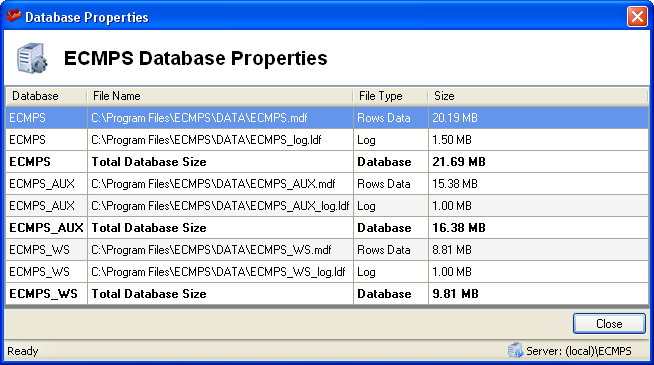
The ECMPS Client Tool Database Properties screen provides users with information about the size of the databases associated with ECMPS. This information may be useful in troubleshooting various technical issues, especially those associated with Client Tool response time. If you are working with Technical Support to resolve a question or problem, you may be asked to provide this information.
To access the database properties utility, perform the following steps:
1) Close the Client Tool.
2) Navigate to START --> ALL PROGRAMS --> ECMPS CLIENT --> ECMPS CONFIGURATION UTILITY.
3) From the top menu of the ECMPS CLIENT TOOL CONFIGURATION screen, select MAINTENANCE --> DATABASE PROPERTIES.
If the text for any of the databases is red, that means the database is getting too large and you should consider using the PURGE DATA functionality.
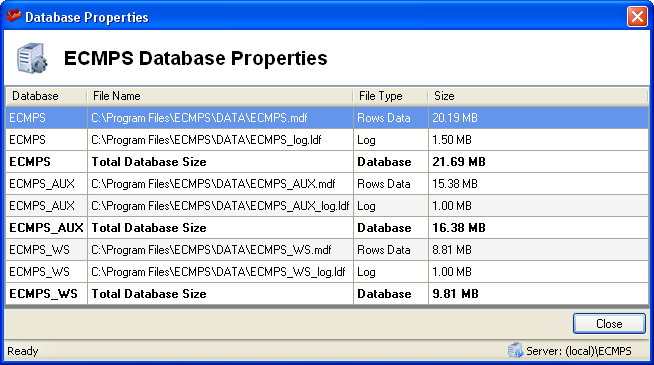
Tutorials: To watch various tutorials that briefly explain some of the main aspects of the ECMPS Client Tool, visit the ECMPS Support website.
Feedback: Did this help topic answer your question? Can it be improved? Click here to let us know.